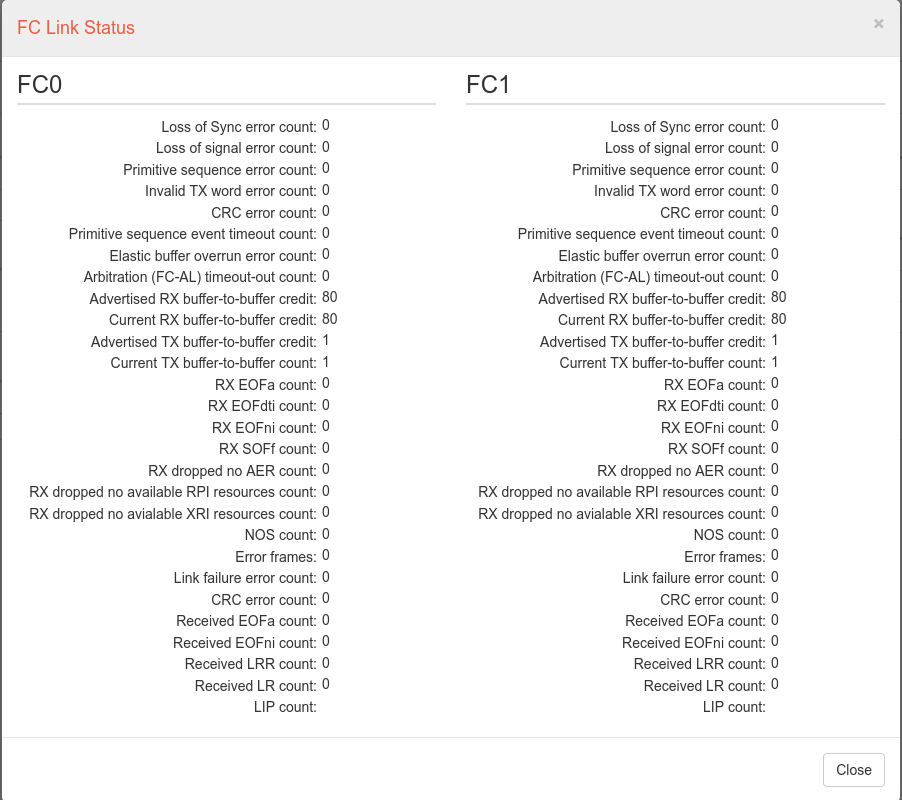Trouble shooting Fibre Channel physical layer connectivity problems
To assess the quality of the physical layer connection between the adapter and the switch you can use FC reports from Network Settings menu, or using ngxcli. This report shows the FC adapter firmware and the FC driver statistics directly.
Keep attention below values:
1 – Invalid CRC Count:
For each CRC errors, driver will log an errpt entry indicating a damaged frame CRC errors can occur any where in the fabric and are usually related to a bad sfp or bad FC cable on any switch port in the fabric where frames are directed to this FC adapter. These errors will affect I/O processing for a single read or write operation but the driver will retry these. These are the most difficult to trouble shoot.
2 – Link Failure Count , Loss of Sync Count , Loss of Signal
The above is a general indication related to the health of the physical link between the switch and the host HBA. If these error counters increase daily we generally suspect a problem with an sfp or FC cable between the switch and the FC HBA. These can affect I/O processing on the host.
3 – Invalid Tx Word Count
These are incremented when the HBA receives damaged words from the switch. In many cases this will not affect I/O processing but is an early indication of aproblem. On certain models of 8 GB Brocade switches this may be due to an improper port fill word setting on the switch. If not this may indicate a bad sfp or cable between the HBA and the switch. This error counter is only relevant for communications at the physical layer / Tx / Rx between the switch and the HBA.
4 – Elastic buffer overrun count
This counter could increment due to #2, #3 or old unsupported host HBA adapter firmware levels.